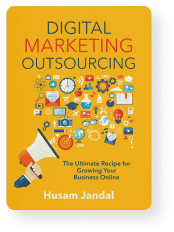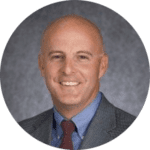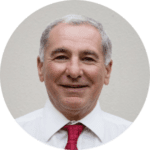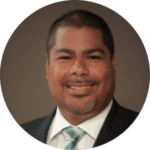Not getting the results you want from your email marketing campaigns? You might have an email deliverability problem and not even know it. Unlike other aspects of email marketing which are easily tracked, such as opens, clicks, and bounces, an email deliverability problem can be insidious. Yet, it will damage your results nonetheless.
Not getting the results you want from your email marketing campaigns? You might have an email deliverability problem and not even know it. Unlike other aspects of email marketing which are easily tracked, such as opens, clicks, and bounces, an email deliverability problem can be insidious. Yet, it will damage your results nonetheless.
On this page, I’ll explain what deliverability is, how it impacts your digital marketing results, and steps you can take to avoid or eliminate a deliverability problem.
Understanding Email Deliverability and Its Importance
You crafted the perfect email, complete with compelling copy, stunning images, and an irresistible call-to-action. You scheduled it for the optimal time, sent it off, and… nothing. Nobody’s calling—nobody’s clicking. Nobody’s even opening the email. Why?
One in five commercial emails never makes it to the intended recipient’s inbox, according to ReturnPath research. Instead, it’s snagged by the mailbox provider’s spam filters, funneled to the recipient’s spam folder, or banished in another way.
The Difference Between Email Deliverability and Delivery
If you’re using a specialized app or program to send your emails and it tracks your metrics, you’ve probably noticed it gives you a delivery rate. Unless you have other major underlying issues or are using bad lists, your delivery rate is probably fairly high, perhaps even closing in on 100 percent in some cases. This doesn’t mean you don’t have a deliverability problem. Email deliverability and delivery are different things.
- Delivery references whether the mailbox provider’s servers received the email. The servers at Gmail, Yahoo, Outlook, AOL, or another inbox provider, got your message, and it didn’t bounce. This is the number you’ll see referenced on your email reports. You’ll normally see it represented as a whole delivery number and a delivery rate. For example, if you send 100 emails and one bounces, 99 emails are delivered, and your delivery rate is 99 percent.
- Deliverability references whether the email actually landed in the subscriber’s inbox. Instead of hitting the inbox, the email might be blocked, quarantined, or sent to a junk folder. This isn’t a figure you’ll see, but you can usually tell if it’s the problem based on your metrics and knowledge of your sending practices.
Signs of an Email Deliverability Problem
So, if you can’t see a deliverability problem, how can you tell you have one? First, let’s look at some of the common signs.
- High Bounce Rate: Email platforms will usually track the reason for the bounce, so you’ll need to look for the bounce reason. For example, if you purchased an email list (usually not recommended) and sent a message, a large number may bounce because the addresses aren’t valid. That’s not a deliverability problem. It’s a delivery problem. However, if you’re sending to a list that you send to all the time and your bounce rate suddenly goes through the roof, you probably have a deliverability problem.
- Low Engagement: If you’re not getting opens, clicks, and calls after a send or suddenly seeing a significant drop in engagement, you might have a deliverability problem.
- Spam Alerts: Mailbox providers will occasionally kick back a message when your email is denied and provide a reason for it. You’ll see this more often when the recipient’s email address goes to a corporate domain. Some specialized monitoring tools will also let you know if your emails are likely getting caught in spam filters.
- Rule Breaking: I’ll go over some of the rules businesses commonly break in just a moment. If you realize you’re breaking one of the rules as you read, you either have a deliverability problem now or are likely to have one in the near future.
What is A Good Email Delivery Rate?
Delivery rates vary by industry, but yours should generally be 95 or higher. If you’re meticulous about the hygiene of your email lists, you might even have 100 percent delivery rates most of the time.
What is a Good Bounce Rate?
Bounce rates are a little different because emails can bounce through no fault of your own, even if your lists are well maintained. For example, you may get “soft bounces,” which signify a message did not go through, but the next one may. Full and inactive mailboxes, downed servers, and improperly configured inboxes are common causes. For this reason, your bounce rate should generally be two percent or less per Campaign Monitor research.
What is a Good Open Rate?
Good open rates are industry-specific and land anywhere from 17 to 28 percent per Campaign Monitor. If you’re in tech, a little over 22 percent is considered good. Those in the professional services industry should be hitting just over 19 percent. Financial service professionals have a much higher bar at over 27 percent.
What is a Good Click Rate?
Click rates, also called click-through rates or CTRs, also vary by industry. However, they’re typically between two and five percent, according to Campaign Monitor.
Problems That Affect Your Email Deliverability Negatively
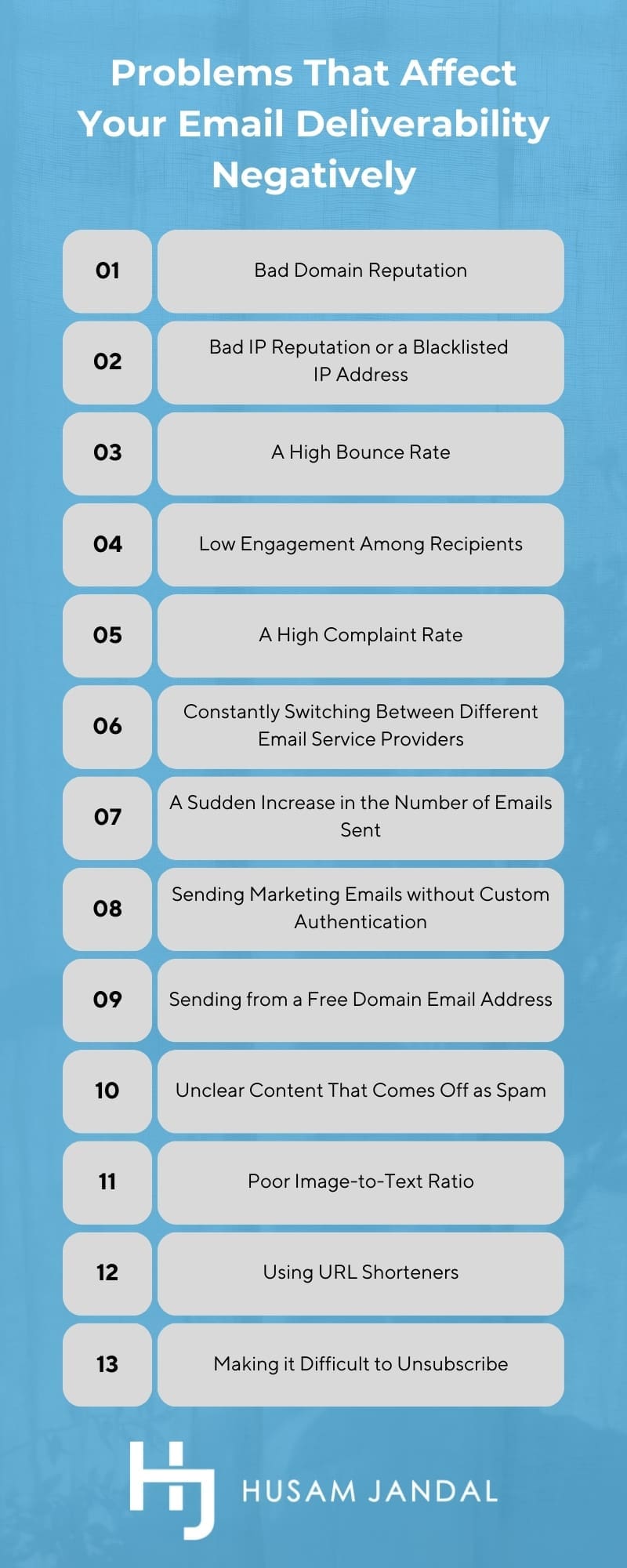
By now, you understand what email deliverability is, how it impacts your email marketing results, and some common signs you may have a deliverability problem. Let’s go over things that can cause a deliverability problem so that you can avoid and address them.
1. Bad Domain Reputation
Inbox providers track domains. If you’ve previously engaged in spammy tactics using your domain or purchased a domain previously associated with spammy tactics, your domain likely has a bad reputation. Although it’s technically possible to fix a bad domain reputation, it’s incredibly difficult. As a result, most businesses find it easier to start from scratch with a new domain name.
2. Bad IP Reputation or a Blacklisted IP Address
The sending IP address is always tracked, similar to how a domain is, so you can have issues for the same reasons. However, many email sending platforms group businesses together under one IP address or may send your messages from a different IP address/ block of IP addresses every time.
You can use a free tool like Sender Score to find out if you’re using a bad IP. Like domain names, it’s usually easier to switch to a new IP than it is to fix a bad IP. Your email sending platform will have to address this.
3. A High Bounce Rate
I already spoke about email bounce rates, but only as they pertained to signaling you might have an email deliverability problem. The thing is that email inbox providers track how many bounces senders have. If you have a lot of bounces, it looks like you’re mailing people who have not asked to do business with you. You then become classified as a spammer.
4. Low Engagement Among Recipients
Just as a high bounce rate may be a symptom and a cause, engagement rates can be too. If you repeatedly get low engagement, it shows the inbox provider that readers aren’t interested in what you have to say, so your emails start getting sent to spam folders instead of inboxes.
Keep your lists clean, only send to people who are engaged, and only send when you can deliver something of value to your readers to avoid this issue.
5. A High Complaint Rate
Many inbox providers allow readers to report an email as spam right from the email interface. A high number of complaints tells the inbox provider that you’re a spammer, and it will stop delivering your messages.
Make sure you’re only sending to people who can benefit from your messages and ensure it’s easy for people to unsubscribe to avoid this issue. Using a double-opt-in system or only sending to your actual clients will help as well. This is one of the many reasons it’s not a good idea to purchase lists as well.
6. Constantly Switching Between Different Email Service Providers
It’s not a big deal to change email service providers occasionally. Businesses change all the time to get better pricing, more features, or improve their results. The problem is that spammers frequently jump from one provider to the next to hide who they are and what they’re doing from inbox providers. Try to stick with just one provider and only switch when you feel confident that you’ll be with the new provider for some time to avoid getting flagged.
7. A Sudden Increase in the Number of Emails Sent
When inbox providers see a sudden deluge of emails coming from a specific domain or IP address, it’s a huge red flag that something abnormal is going on. Perhaps your account was hacked, or you’ve started sending messages to people who aren’t interested in your products and services.
Ramp up your sends slowly and only send to your most engaged contacts. It’ll help build trust with inbox providers, so your messages continue to hit inboxes.
8. Sending Marketing Emails without Custom Authentication
One of the biggest reasons emails don’t make it through to inboxes is lack of authentication, according to Google. Authentication simply means that the inbox provider receiving your message can confirm the origin of the message being sent. You’ll need to work with your domain provider and email platform to set this up. There are three common authentication methods.
- SPF Records: A Sender Policy Framework (SPF) record stops spammers from sending messages that look like they’ve come from your domain.
- DKIM Signing: The receiving inbox’s server can verify the owner of your domain sent the message with a DomainKeys Identified Mail (DKIM) signature.
- DMARC Records: Short for Domain-based Message Authentication, Reporting & Conformance, a DMARC record helps prevent spammers from spoofing your domain.
9. Sending from a Free Domain Email Address
Inbox providers are always looking for proof that you’re really you. When you use a free email address, like one from Gmail, Yahoo, or AOL, they can’t tell you’re a business. If they see a lot of mail coming from your address, they’re likely to flag you as a spammer.
10. Unclear Content That Comes Off as Spam
There was a time when email providers relied only on the copy of your email to gauge if it was spam. Words like “Free,” “Gift,” “Sale,” and “Subscribe” would immediately classify your email as spam. There are now hundreds of words that make the ears of spam filters perk up, but the good news is that they look for lots of other signals too.
It’s still good practice to avoid spammy words and phrases, but nowadays, you want to focus on the message as a whole. Ensure people understand what you’re offering and how to take action.
11. Poor Image-to-Text Ratio
Images are essential in the digital marketer’s toolbox, but too many images can make your message appear spammy. Apply the 60/40 rule here. Ensure at least 60 percent of your message is text, and no more than 40 percent is images.
12. Using URL Shorteners
Spammers use URL shorteners to hide where a link will take a reader. While they’re helpful for authentic businesses in certain circumstances when character count is a concern, such as on social media, there’s no need to use URL shorteners in email anyway. Instead, link the text or a button. It’s also a good idea to link to your domain as much as possible.
13. Making it Difficult to Unsubscribe
Inbox providers can potentially scan emails for unsubscribe options, but more importantly, your readers need them. If you don’t make it easy for people to unsubscribe or choose which emails they receive, they may report your messages as spam. The more spam reports an inbox provider receives, the more likely they are to classify all your emails as spam.
Get Help with Your Email Deliverability or Improving Your Email Marketing Results
Deliverability is only one technical component of email marketing. There are many. Effective email marketing requires as much technical knowledge as it does marketing prowess. If you’re not getting the results you want from your digital marketing, or you think you have a deliverability issue, let’s talk. Contact me for a complimentary consultation.